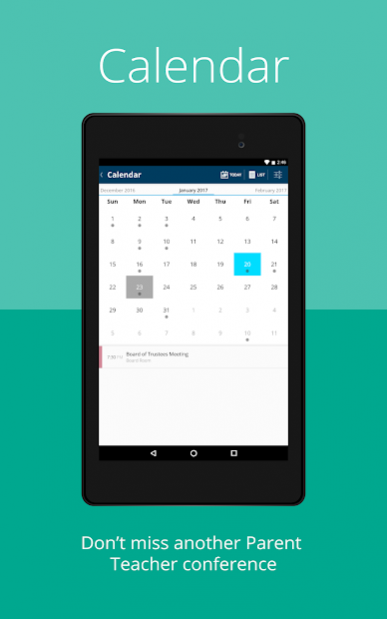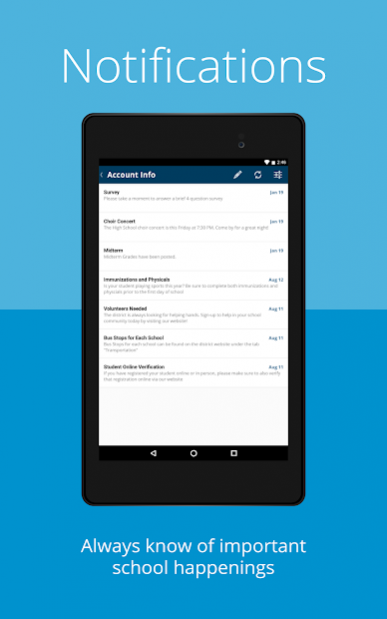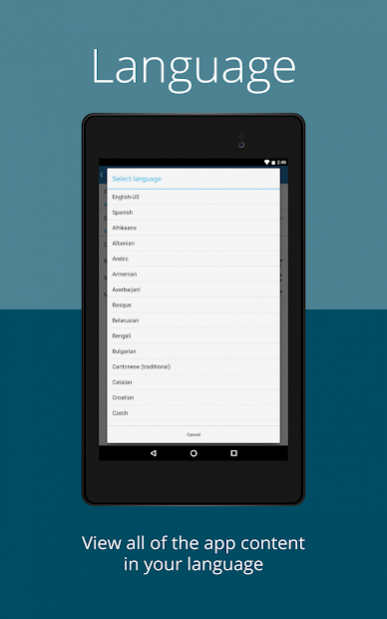Sheridan School 5.6.17000
Free Version
Publisher Description
The official app of Sheridan School, in Washington DC. A must have for parents on the Sheridan app you'll find:
News: It is an incredibly easy way to stay connected to the goings-on at Sheridan, because it consolidates almost all of our communication to you (except email)! This means, you can see Facebook, N&N Blog, Class Blogs, etc. all in one place without ever having to open your computer.
Calendars: You can keep current with our master calendar, as well as our grade level calendars. And, you can sync these to whatever calendar you use! Best of all, you can select the relevant ones for your family (after-school, athletics, grade level, all school calendars, etc.)
Live Events: Can’t make it to an event? You can connect to UStream to watch the action live.
Community Directory: The family directory is at your fingertips with emails, phone numbers, etc.
Resources: Class schedule, curriculum guides and the student handbook live on the app too.
Lunch Menu: All of our healthy, delicious lunch options at your fingertips.
Best of all everything is customizable, you get to control what content you see. If you just want to see news and calendars from certain grades, just select those in the control settings. If you want to see every announcement we make, you can get that too.
About Sheridan School
Sheridan School is a free app for Android published in the Teaching & Training Tools list of apps, part of Education.
The company that develops Sheridan School is Sheridan School, Inc.. The latest version released by its developer is 5.6.17000.
To install Sheridan School on your Android device, just click the green Continue To App button above to start the installation process. The app is listed on our website since 2021-11-01 and was downloaded 3 times. We have already checked if the download link is safe, however for your own protection we recommend that you scan the downloaded app with your antivirus. Your antivirus may detect the Sheridan School as malware as malware if the download link to net.parentlink.sheridanschool is broken.
How to install Sheridan School on your Android device:
- Click on the Continue To App button on our website. This will redirect you to Google Play.
- Once the Sheridan School is shown in the Google Play listing of your Android device, you can start its download and installation. Tap on the Install button located below the search bar and to the right of the app icon.
- A pop-up window with the permissions required by Sheridan School will be shown. Click on Accept to continue the process.
- Sheridan School will be downloaded onto your device, displaying a progress. Once the download completes, the installation will start and you'll get a notification after the installation is finished.